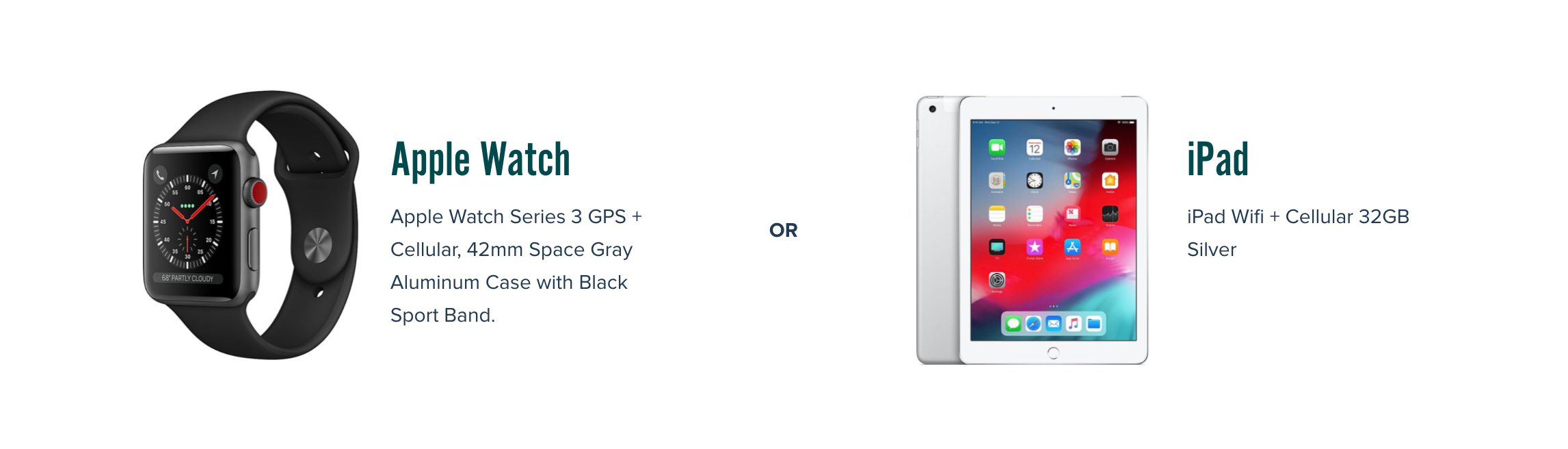Student Portal
- Home
- >
- Campus Resources
- /
- IT Support
- /
- Student Portal
The Student Portal
The Student Portal is a resource to help you with your academic and financial information.
Access the student portal at: https://camsweb.kc.lionandpanda.com/student/login.asp
Username
Your username is your first name and last name separated with a period. Do not include suffixes such as III, 2nd or Jr
For example, Charles Kettering’s username is Charles.Kettering
Password
Your initial password is your last name + your birth year + @KC
For example, Charles Kettering’s password is Kettering1876@KC
Student Portal Features
Access to Canvas – Takes you to the learning management system
Access to Student Email – Takes you to your college-provided email
Administrative Services
Degree Audit – Review degree information and find out what courses still need to be completed for course completion.
Registration – Register for courses. Students may need financial clearance or their advisor’s permission first.
My Ledger – Review your charges and pay your bill with a credit card.
Course Management
If your professor chooses to put course information on the portal, it will be here.
Making Payments by Credit or Debit Card
To make payments to your student account using debit/credit cards, log into the Student Portal. (For security purposes, KC does NOT accept credit card payments in person or over the phone.)
- Once you are logged in, click on “My Ledger”. NOTE: The semester you are logged into will be where your payments post to. If you are paying for a semester that hasn’t started yet, make sure you change the semester on the home page before clicking on “My Ledger”.
- Next, click on the blue box that says “Pay by Credit Card”
This will take you to the payment screen where you will enter the amount you wish to pay in the box, and then provide the billing and credit card information. - Further detailed directions are provided on the payment screen.
Questions or problems?
Contact the IT Help Desk for help at any time by using our IT Help Request form, by emailing helpdesk@kc.lionandpanda.com, or by calling us at 937-203-8303.