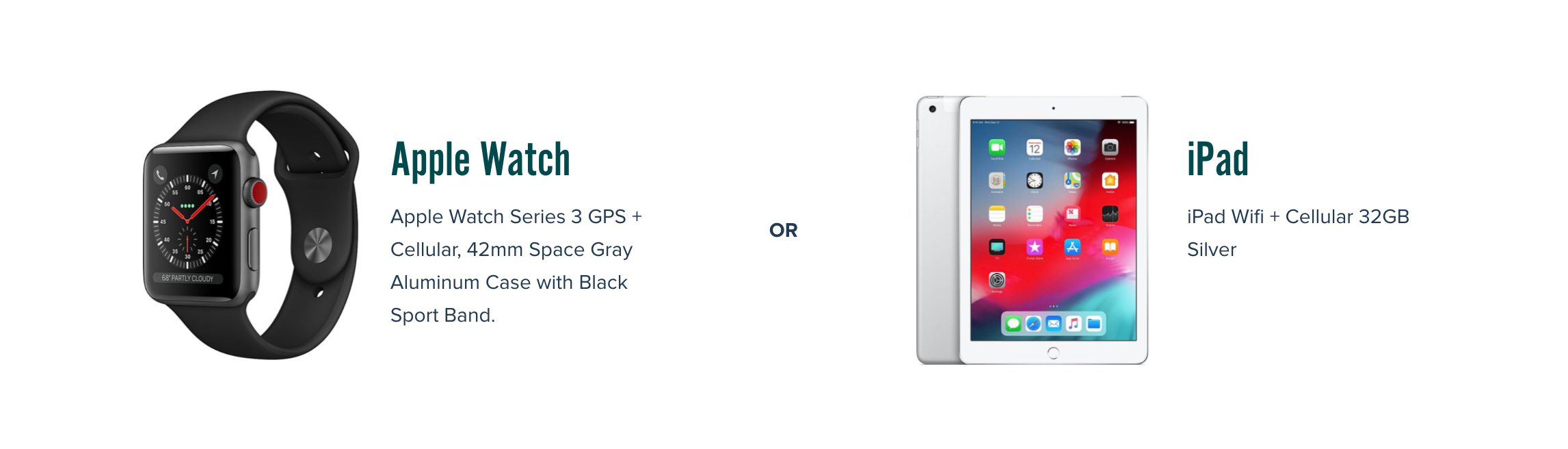Print and Copy Services
- Home
- >
- Campus Resources
- /
- IT Support
- /
- Print and Copy Services
Print and Copy Services
Students may copy and print using the Ricoh copy/print devices located in the Learning Commons and in the Computer Lab.
Printing/Photocopying is $0.05/page for black and white; $0.25 for color.
Faculty and staff may copy and print using the Ricoh devices located in their department.
Log in by tapping your ID badge on the card reader. You can then copy, print, or scan.
Help! My badge isn’t working.
If you are a new student, or received a new badge, you will need to register your badge using the touchscreen on the copier/printer by doing the following:
- Username: Type in your First Name.Last Name Example: Charles.Kettering
- Password: Type your Last Name then birth year then @KC Example: Kettering1876@KC
- Select Log In
Your badge will then be activated.
Questions or Problems? If you have questions or need assistance submit a help request using our IT Help Request Form or call the IT Help Desk at (937) 203-8303